DraftTable V2 for iPad Pro
DraftTable V2 for iPad Pro
- Engineered to be rock solid at all positions - so it doesn’t move when you draw on it.
- Extra wide angle adjustment range with easy to adjust spring-loaded legs.
- Updated design: Top pad works with camera bumps + bigger front lip.
- Great alone with native apps & when tethered to a Mac (with AstroPad or Duet Display).
- Folds thin for storage.
- The Pro Kit includes ArmRest to let you draw all day without fatigue & PencilStand which locks to your desk with our NanoPad underside so it can't tip.
- Designed for & by professional digital artists. And because of that, it works fantastic for everybody - photographers, app developers, writers, as a second monitor with your Mac, etc.
- Great for Wacom tablets too, popular with the Mobile Studio Pro.
- Perfect for SideCar in MacOS. You may have seen Apple using DraftTable to demo Sidecar to everyone at WWDC 2020.
- 2.1lbs
- 11.2" x 9.6" x 1.5"
Existing iPad stands are designed for smaller iPads, mainly for consumption. With iPad Pro, they are flimsy, lack adjustment, and annoying to use. We wanted something like a traditional drafters table - sturdy, solid and comfortable all-day.
So we designed DraftTable
The first adjustable stand made for working on iPad Pro.


Wide Angle Adjustment
Put iPad Pro in the best position for whatever you're doing.

Works with All Size iPads
Fit your giant 13” iPad Pro and all the way down to an iPad Mini. With virtually any case.

Updated Design
We added indents to protect your iPad's camera bumps + a larger front lip for thick cases.
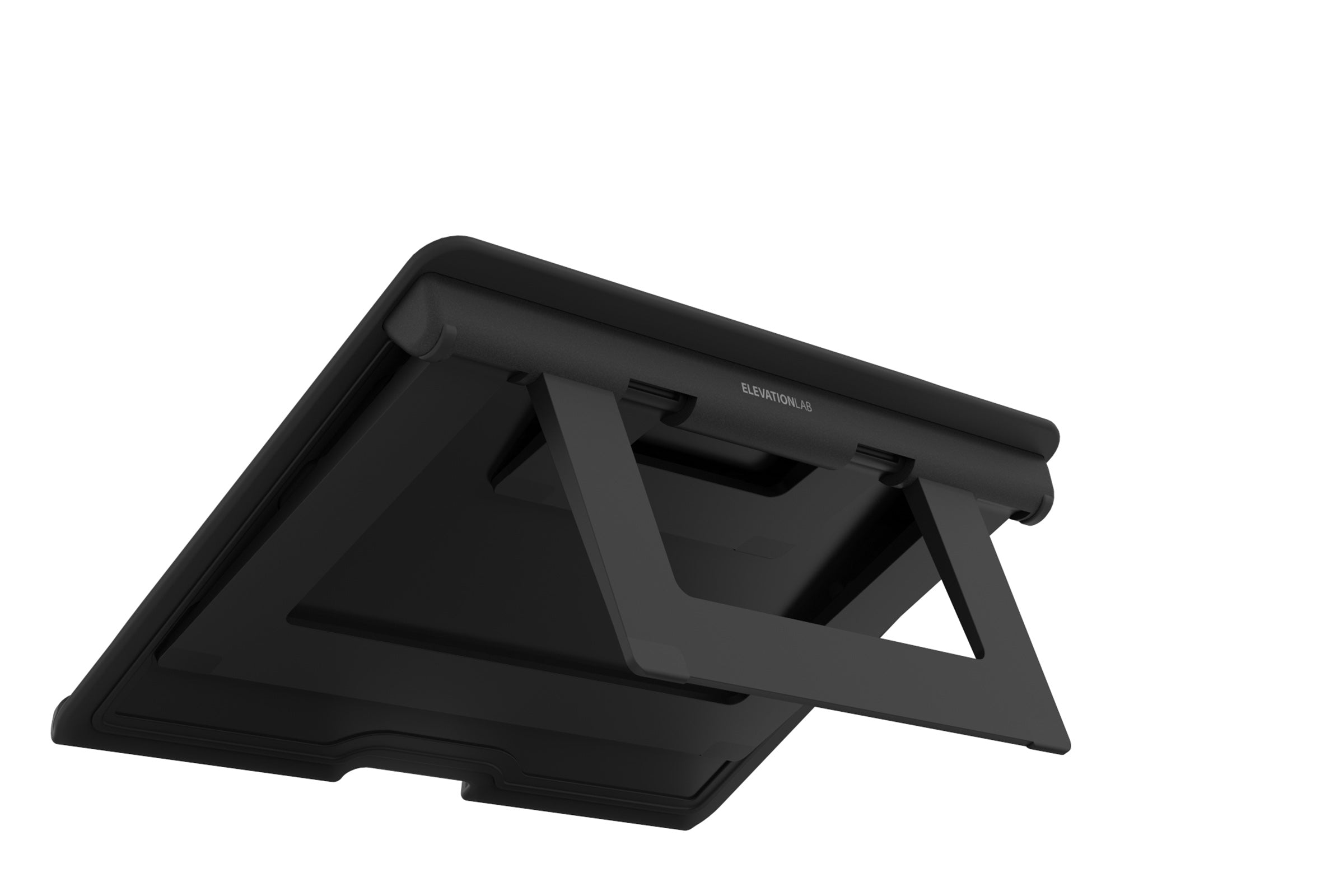
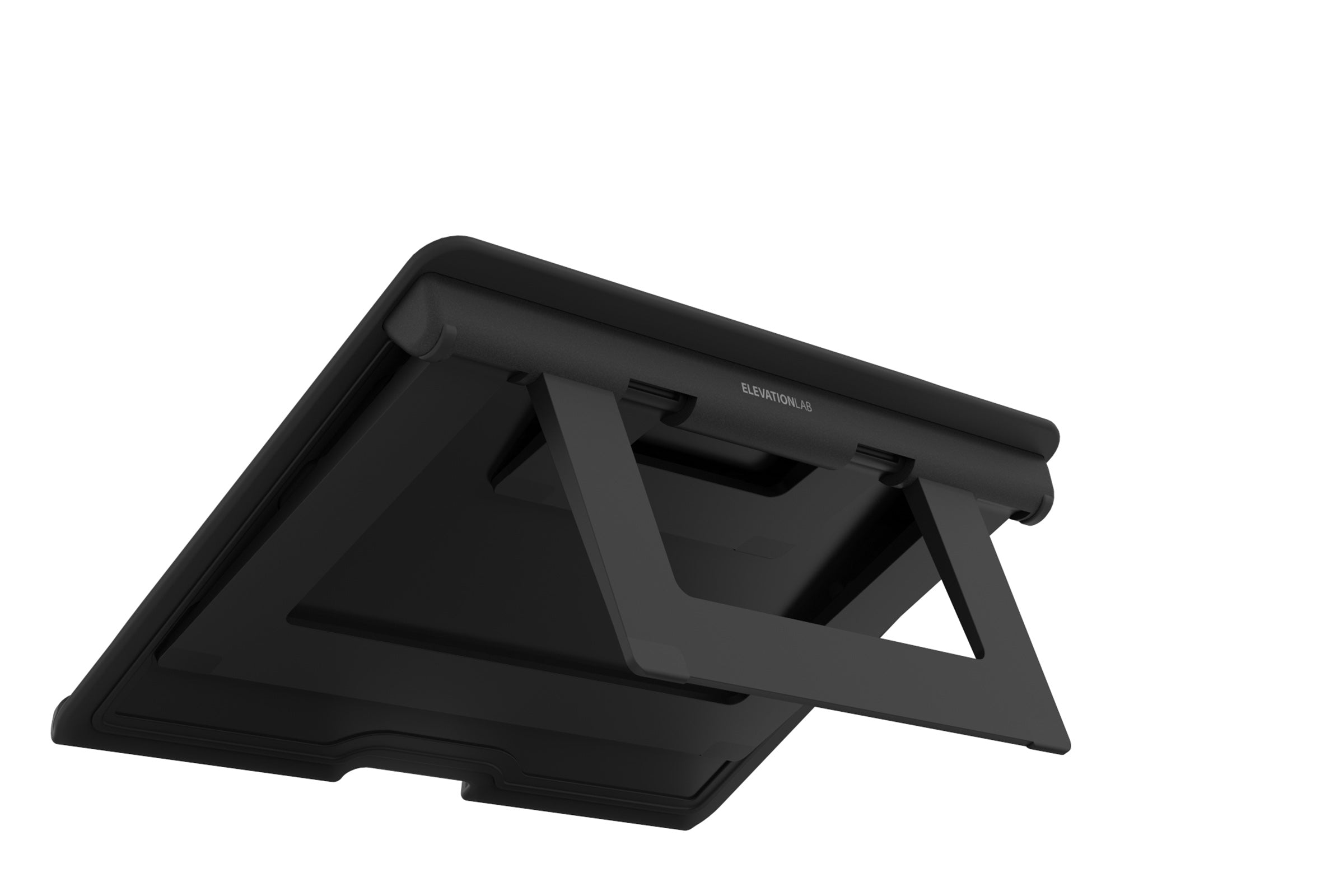
Easy Angle Changes
We engineered hidden internally spring-loaded hinges that lock open and closed.
Ultra. Stable.
Unlike other adjustable stands, DraftTable doesn't move, shake, or tip when you draw on it.
Turns iPad Pro into a Wacom Cintiq-like input for Mac.
Radically change your workflow. The high-res, low latency iPad Pro + Pencil, paired with DraftTable and the app AstroPad, opens a new world of input for your Mac. DraftTable has the same wide angle range as a Cintiq.
Turns iPad Pro into a Wacom Cintiq-like input for Mac.
Radically change your workflow. The high-res, low latency iPad Pro + Pencil, paired with DraftTable and the app AstroPad, opens a new world of input for your Mac. DraftTable has the same wide angle range as a Cintiq.
A pro tool for artists, designers, photographers.
DraftTable + iPad Pro + Pencil is super great for digital artists, it's awesome for photographers, and anyone doing creative work on iPad Pro. And because of that, it's great for everything else - marking up pdf's, reading, Alto's Adventure.
A pro tool for artists, designers, photographers.
DraftTable + iPad Pro + Pencil is super great for digital artists, it's awesome for photographers, and anyone doing creative work on iPad Pro. And because of that, it's great for everything else - marking up pdf's, reading, Alto's Adventure.
Supports Your Arm
The included ArmRest lets you draw all-day without your arm falling off & lets you keep your palm off the glass to keep it clean. It works like a fulcrum with your arm and the edge of your desk - making your hand nearly weightless. And your arm slides easily on the low-friction top.
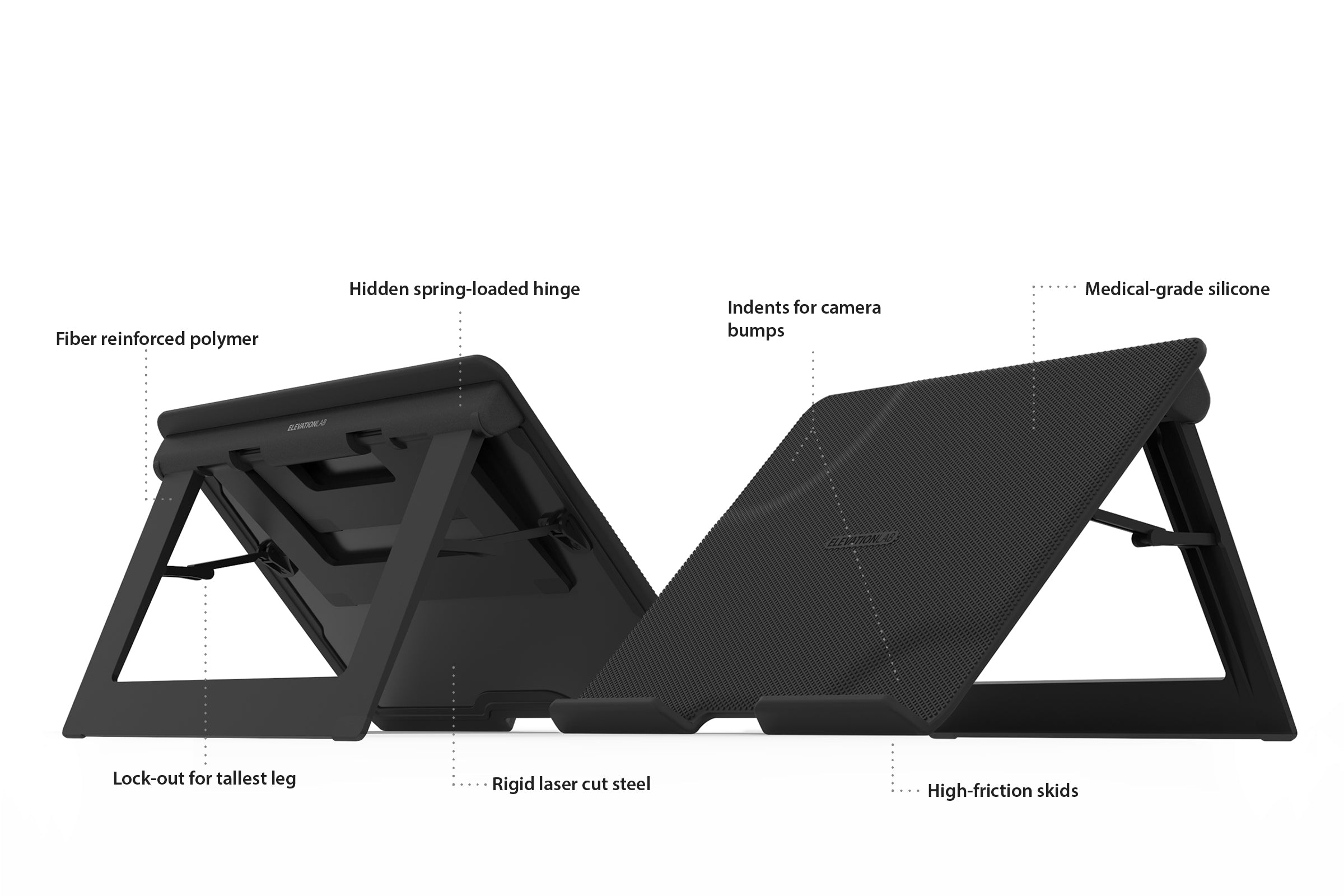)
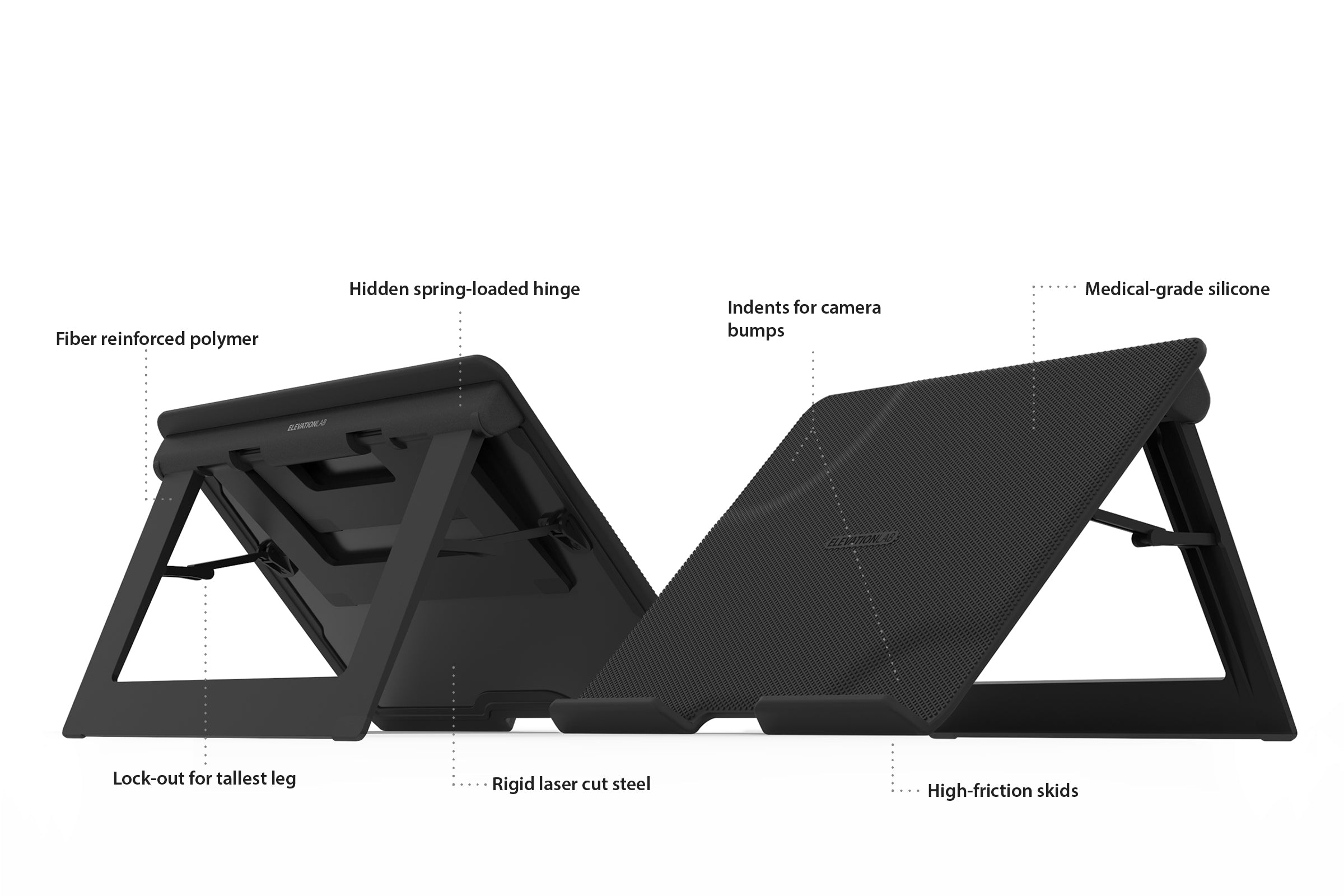)
Premium Construction
No expense spared.

Keeps Your Pencil Handy
The included silicone PencilStand locks to your desk with air suction so it won't tip over.


Folds flat for storage & travel.
The legs on DraftTable fold flat, so you can hide it just about anywhere. Or put in your backpack to take it with you to the coffee shop.
Folds flat for storage & travel.
The legs on DraftTable fold flat, so you can hide it just about anywhere. Or put in your backpack to take it with you to the coffee shop.
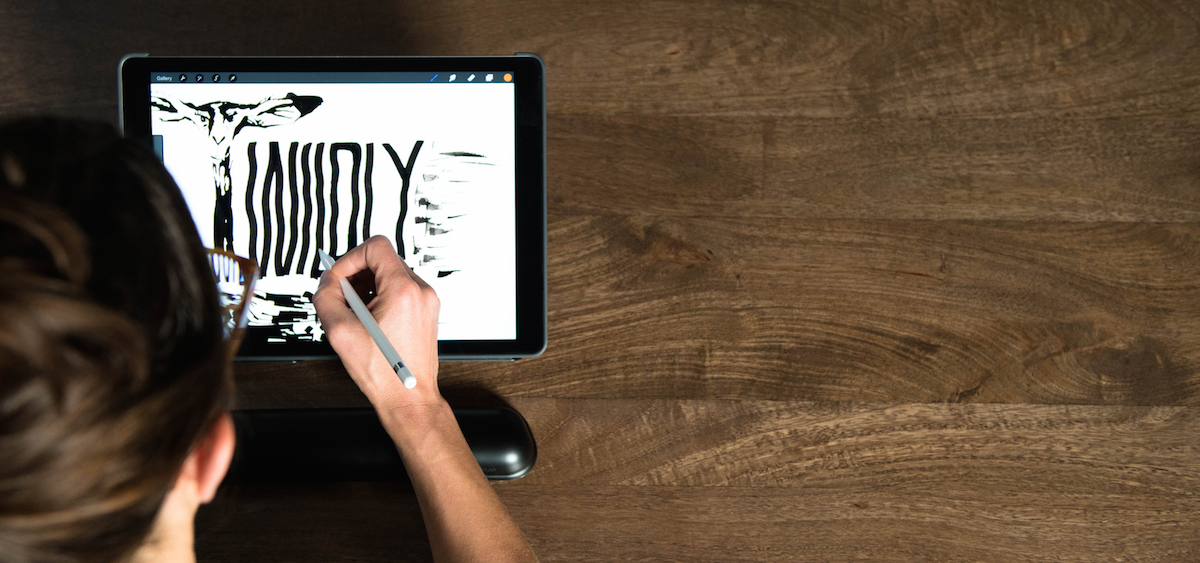

You'll use your iPad Pro a lot more
Don't let your iPad end up in a drawer, rarely used. DraftTable creates a home for your iPad, so it's always ready to use (we keep ours next to our Macs and use it everyday with both native and tethered apps).
)
)
Now Even Better With Sidecar
With Sidecar on macOS Catalina you can use your iPad as a second monitor and as an input device.
Apps we love using on DraftTable
From artistic apps, to productivity, to video & photo editing. Any app you do real work on will benefit from DraftTable.

Products
We're working on some cool new stuff.
Join our email list (rarely sent, no spam) to know when we launch something new.

AS SEEN ON

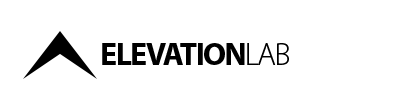

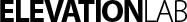






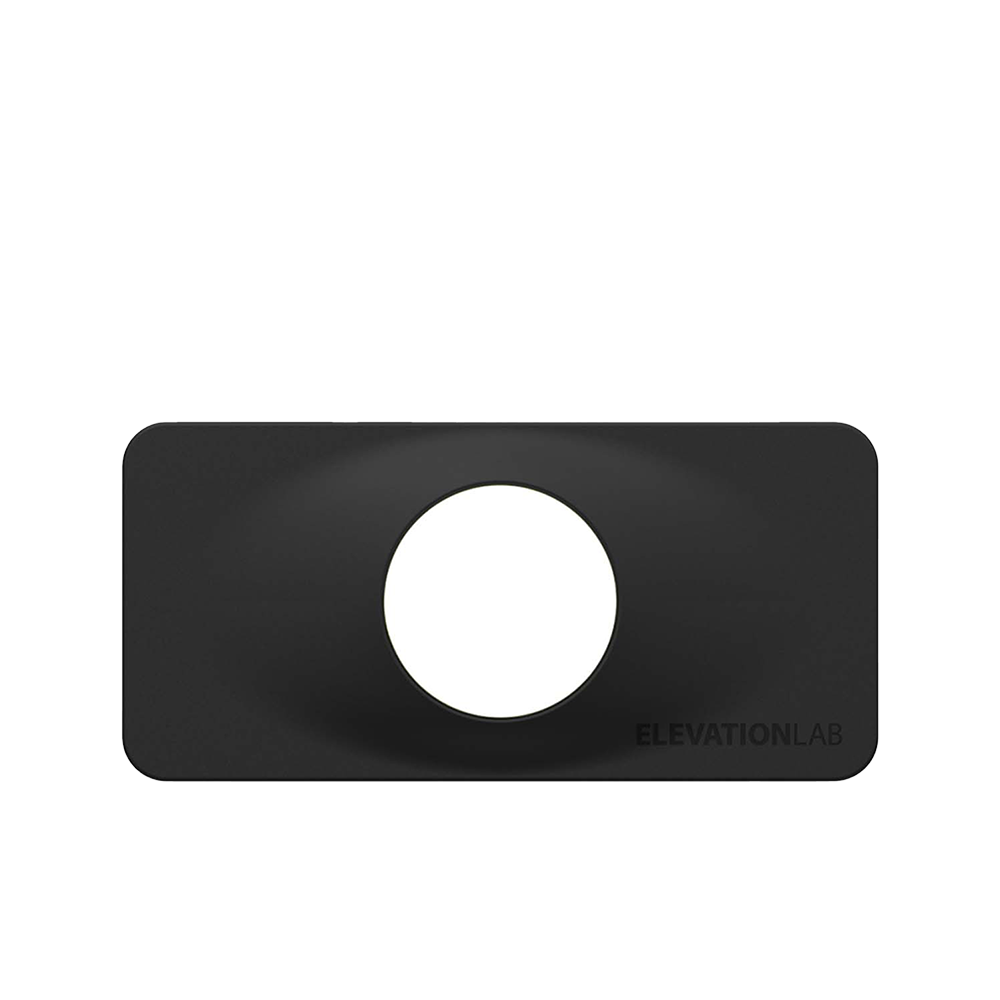
















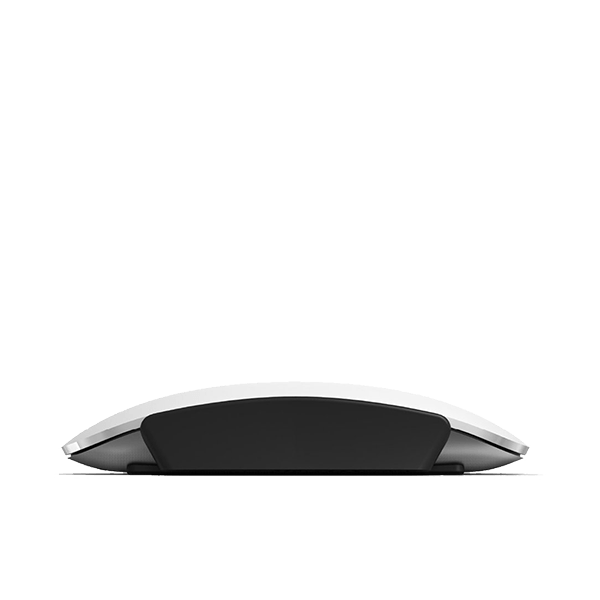


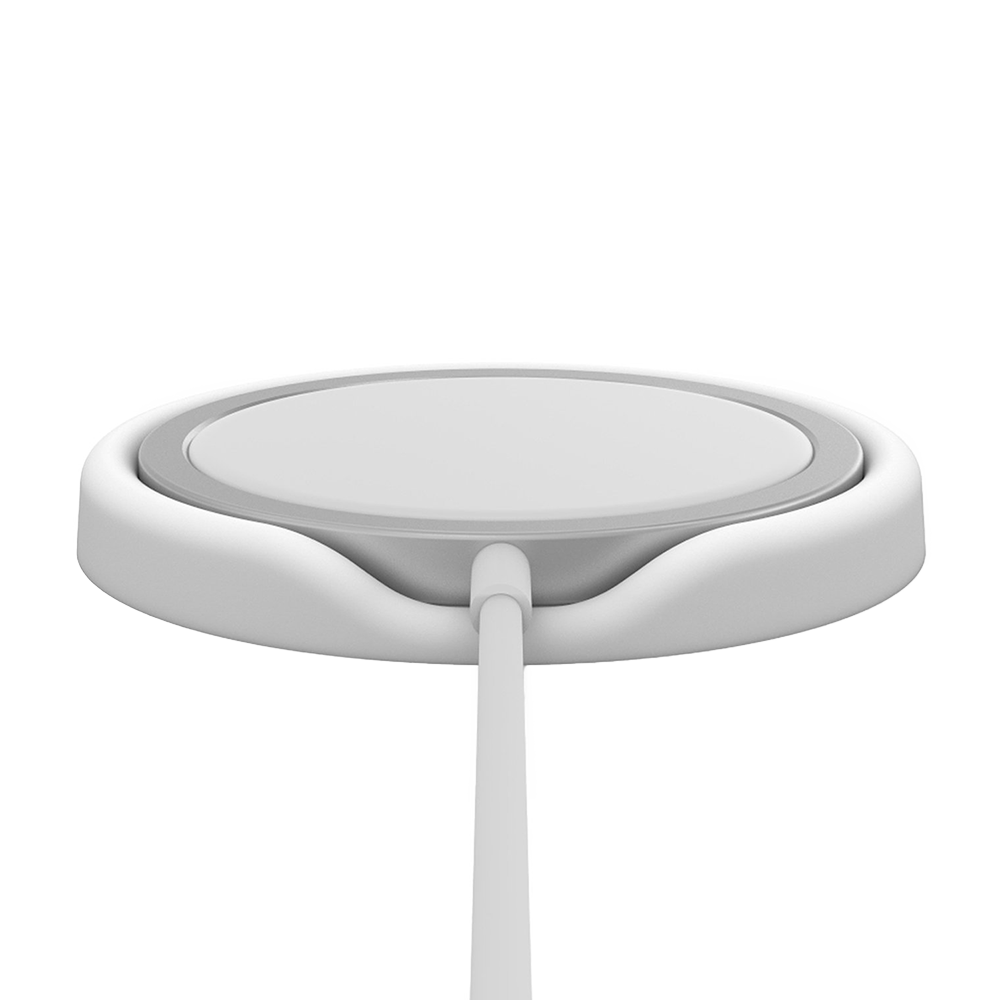
 AirTag Cases & Mounts
AirTag Cases & Mounts Desk Accessories
Desk Accessories













 or product.handle contains "tagvault-fabric-extreme"
or product.handle contains "tagvault-fabric-extreme"
 or product.handle contains "tagvault-fabric-extreme"
or product.handle contains "tagvault-fabric-extreme"
 or product.handle contains "tagvault-fabric-extreme"
or product.handle contains "tagvault-fabric-extreme"
 or product.handle contains "tagvault-fabric-extreme"
or product.handle contains "tagvault-fabric-extreme"
 or product.handle contains "tagvault-fabric-extreme"
or product.handle contains "tagvault-fabric-extreme"
 or product.handle contains "tagvault-fabric-extreme"
or product.handle contains "tagvault-fabric-extreme"
 or product.handle contains "tagvault-fabric-extreme"
or product.handle contains "tagvault-fabric-extreme"
 or product.handle contains "tagvault-fabric-extreme"
or product.handle contains "tagvault-fabric-extreme"
 or product.handle contains "tagvault-fabric-extreme"
or product.handle contains "tagvault-fabric-extreme"
 or product.handle contains "tagvault-fabric-extreme"
or product.handle contains "tagvault-fabric-extreme"
 or product.handle contains "tagvault-fabric-extreme"
or product.handle contains "tagvault-fabric-extreme"
 or product.handle contains "tagvault-fabric-extreme"
or product.handle contains "tagvault-fabric-extreme"
 or product.handle contains "tagvault-fabric-extreme"
or product.handle contains "tagvault-fabric-extreme"

